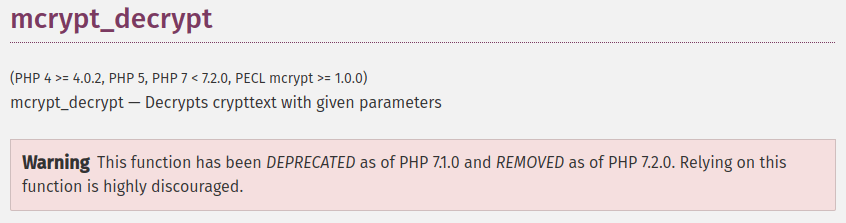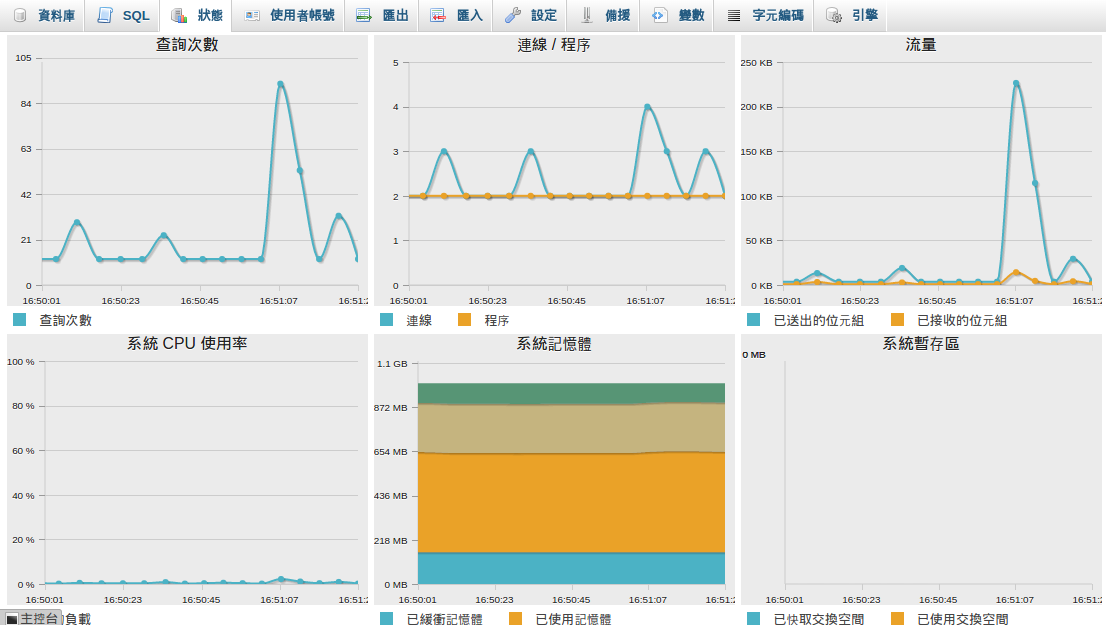開機時,按 F2 鍵進入BIOS設定,變更設定如下:
1. Boot --> Fast Boot [ Disabled ] 2. Security --> Secure Boot Control [ Disabled ] 3. Save & Exit --> Save Changes and Exit
用 Ubuntu 12.04 安裝光碟開機,必要時進入 BIOS 修改開機裝置的順序。
如果選擇安裝後,沒有看到畫面,有可能是遇上了顯示卡驅動的設定問題,
可以在游標選項上先按 e ,輸入 quiet splash 之後加上 nomodeset安裝完成後,重新開機,可以看到 GRUB 的開機選單畫面,此時選 Windows 8 選項,並無法正常開機,會出現錯誤。
先進入 Ubuntu 系統,按下列步驟修改:
1. sudo add-apt-repository ppa:yannubuntu/boot-repair 2. sudo apt-get update 3. sudo apt-get install boot-repair 4. sudo boot-repair重新開機後即可進入 Windows 8